Why this post?
I am writing this small little explaination to show and, possibly, explain why sometimes merged data (shape files with other data) does not generate maps and instead gives errors. I will also show how to write a shape file.
The libraries
We only need two libraries, tidyverse and sf.
library(tidyverse) ## manipulating data and plotting## -- Attaching packages --------------------------------------- tidyverse 1.3.0 --## v ggplot2 3.3.2 v purrr 0.3.4
## v tibble 3.0.4 v dplyr 1.0.2
## v tidyr 1.1.2 v stringr 1.4.0
## v readr 1.4.0 v forcats 0.5.0## Warning: package 'tibble' was built under R version 4.0.3## -- Conflicts ------------------------------------------ tidyverse_conflicts() --
## x dplyr::filter() masks stats::filter()
## x dplyr::lag() masks stats::lag()library(sf) ## read and write shape files## Linking to GEOS 3.8.0, GDAL 3.0.4, PROJ 6.3.1Reading in data
I have district level shape files of Bihar, a state in India.
We read this files using the read_sf function from the sf package and store the data in an object named data_shape.
read_sf("DistrictsClean.shp") -> data_shapeThe data has 37 rows (districts of Bihar) and 171 variables (other socioeconomic indicator of district, not important for this exercise.)
Let us look at the class of the data_shape.
class(data_shape)## [1] "sf" "tbl_df" "tbl" "data.frame"A vector of length 4 is returned. The object data_shape is of all these classes. It is my understanding that this means all the operations that can be performed on objects of any of these 4 classes can be performed on the object data_shape.
Basic plot
data_shape %>%
ggplot()+
geom_sf()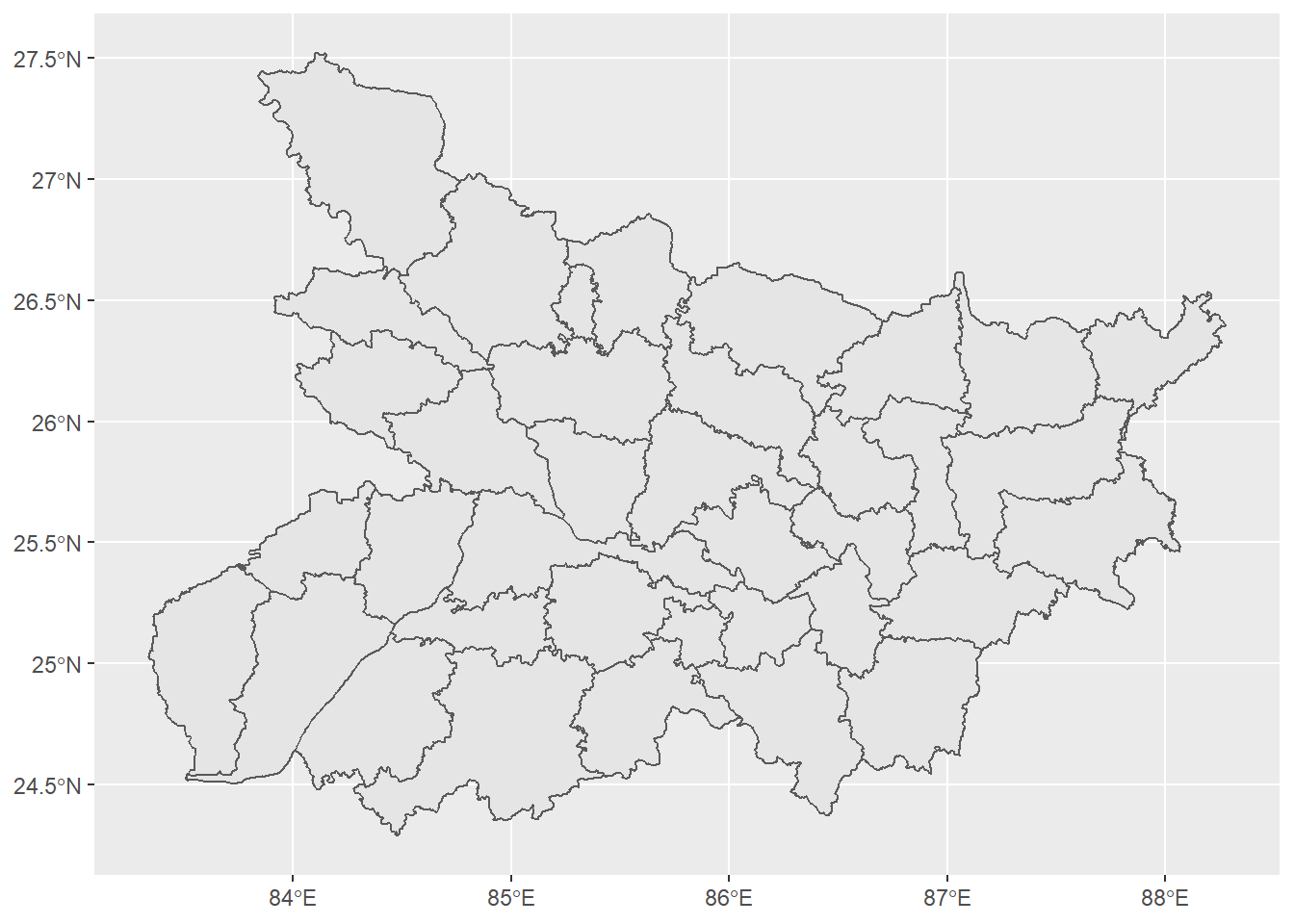
Notice that we did not define any aesthetics and yet the shapes are plotted. This is because the stats_sf function takes geometry from the shape file by default.
Simulating merging
I will create some dummy table to be merged with the shape files object(data_Shape).
dummy_data <- tibble(
NAME = data_shape$NAME, ## using same names of districts to use as merging key
use_dummy_var = rnorm(n = 37,mean = 0,sd = 1) ## random variable to plot with map
)Let us also look at the class of dummy_data.
class(dummy_data)## [1] "tbl_df" "tbl" "data.frame"This object belongs to all the classes that the object data_Shape has, other than sf.
Merging data
Let us observe what is the class of the merged object which is obtained by merging dummy_data to data_shape.
data_shape %>%
left_join(dummy_data,by = "NAME") -> merged_1class(merged_1)## [1] "sf" "tbl_df" "tbl" "data.frame"merged_1 belongs to all the same classes as data_shape
However, this changes when data_shape is merged to dummy_data. The new, merged object, belongs to the same classes as dummy_data. Meaning the new data does not belong to sf class.
dummy_data %>%
left_join(data_shape,by = "NAME") -> merged_2
class(merged_2)## [1] "tbl_df" "tbl" "data.frame"Plotting merged data
By trying to plot merged data we will see that it generates an error for the merged_2 object. This is because it does not belong to sf class
This will work
merged_1 %>%
ggplot()+
geom_sf()+
geom_sf_text(aes(label = round(use_dummy_var,1)))## Warning in st_point_on_surface.sfc(sf::st_zm(x)): st_point_on_surface may not
## give correct results for longitude/latitude data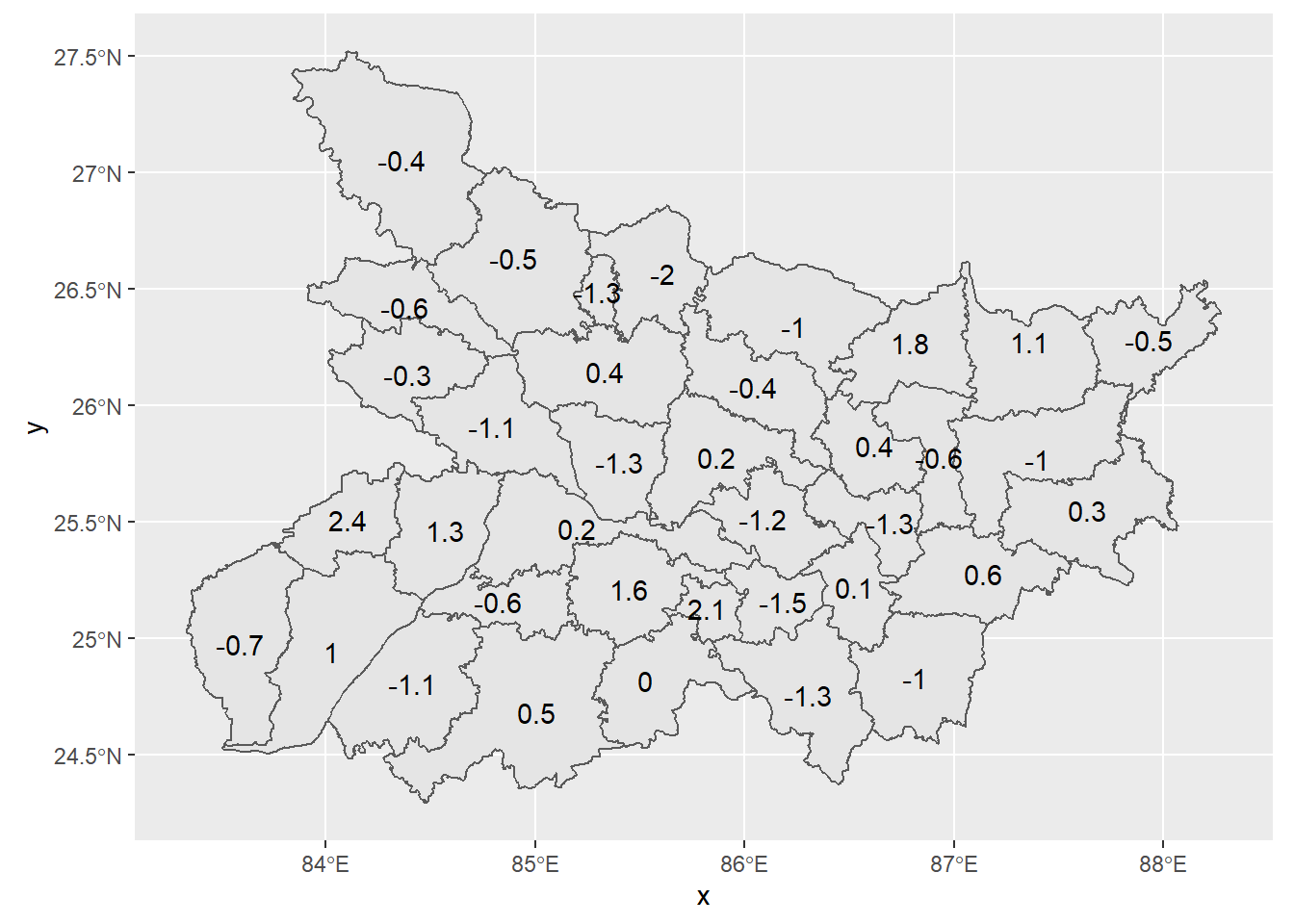
This will not work and generate error
merged_2 %>%
ggplot()+
geom_sf()+
geom_sf_text(aes(label = round(use_dummy_var,1)))Error: stat_sf requires the following missing aesthetics: geometry
Therefore, we should merge in a way that the sf class of the object is retained. This is done while creating the object merged_1
Writing a Shape file
merged_1 has the columns of dummy_data as well. It retains the sf class as we because of the way it was merged. We can write the merged_1 as a shape file for future use and safe keeping.
write_sf(merged_1,"newshapefiles.shp")## Warning in abbreviate_shapefile_names(obj): Field names abbreviated for ESRI
## Shapefile driverNew shape files will be generated in the working directory.